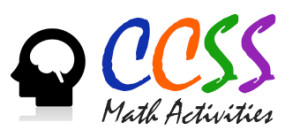Smarter Balanced Item Slide Shows
In our Smarter Balanced resources here at CCSS Math Activities, we have taken the sample items Smarter Balanced Assessment Consortium has released in the Item Specifications (Version 3.0 September 28, 2015) and created slide shows for a variety of uses for teachers. Some possible uses of these slide shows include:
- For Planning: Prior to an upcoming unit of instruction, previewing sample items that corresponding to targets within the unit. By previewing the way the questions are asked as well as the models and vocabulary used allows you to plan your unit to match the rigor, terminology and create flexibility in the way students are asked questions.
- For Instruction: The items can be used in a variety of activities in the classroom, both with topics that align to a current unit or as a method of spiral review. An activity could be created where the slide shows are printed full page as “station” cards and students visit a variety of stations and complete the items at these stations. Teachers can gather information about how the students have performed on different items to guide future activities and instruction. Teachers can also choose one or two items that correlate to a certain lesson and insert these slides into their instruction.
- For Assessment: The items in the slide shows can be used for both formative and summative assessment items. One or two items on a current topic could be projected (or printed) and given to students as an exit card at the end of class period to gauge student understanding on a topic. The items can also be duplicated (with or without numbers changed) on a unit assessment to measure student proficiency.
- For Smarter Balanced Review: As the Smarter Balanced assessment approaches, it is helpful for students to see a variety of items that are not just from the current unit. You can pick items for a variety of slide shows and paste them into one presentation. Students could complete the problems on individual white boards or as a team competition.
These are just a few ideas for implementing this tool in the classroom. Feel free to comment if you have had success using these slide shows in the mentioned ways or other ways!