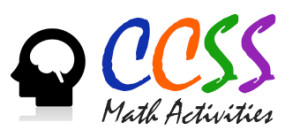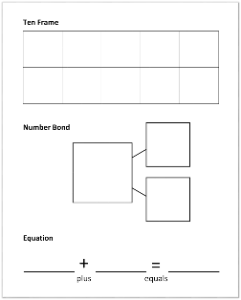Using “Fact Sheets” for Next Year’s Math Planning
In the Smarter Balanced section of our website, each grade level (3-HS) has a link to the “Concept and Procedure (Claim 1) Fact Sheets”. These fact sheets were designed to help you in your classroom planning around the skills students need to acquire to be considered proficient in the standards. These Fact Sheets were designed by taking the Smarter Balanced Item Specifications released in September 2015 and summarizing the key information.
When you print out all the Smarter Balanced math item specifications for all grades, it will take about 1,500 sheets of paper! What teacher has time to look through those?! Our SMc Curriculum team took these 1,500 pages of information and created the “Fact Sheets” for you to use to inform your scope and sequence as you think about what you covered this year and what you will change for the 2016-17 school year.
Each “Fact Sheet” (see this Grade 8 example) includes the following information:
- The Target’s (cluster) priority level – either be “Priority” or “Supporting”. Priority targets make up 75% or more of the Claim 1 items on the CAT Smarter Balanced assessment. These priority targets are the topics that should be addressed in our classrooms for conceptual understanding, procedural fluency and application. In most cases, these priority targets should make up 75-80% of our scope and sequence for a school year!
- The standards included in the Target – the actual Common Core State Standards the Target on Smarter Balanced refers to
- The Achievement Level Descriptors (ALD) – the most important part! The ALDs go from Level 1 to Level 4 with Level 3 considered a “proficient” or meeting level on Smarter Balanced. Unlike a rubric, a Level 1 on a target’s ALD does not mean a student knows nothing about a standard. Instead it describes what a student should be able to do at the entry level of this on-grade-level target. Level 1 descriptors are often a great goal for some students with special needs at the RTI Tier 2 or Tier 3 levels. Each ALD after Level 1 is building on the previous levels. Some components of the standards don’t actually appear in the ALDs until Level 4(i.e. mean absolute deviation in Grades 6 and 7). This information can help you as a teacher not spend too much time on parts of the standards that can be reserved for extensions for certain students (Level 4 ALDs) while making sure you are scaffolding and hitting all the necessary components of the target (Levels 1-3).
- Construct-Revelant Vocabulary – the vocab words used with students for a specific target. There are times when you read the standards and you wonder, “Will they actually ask students to ‘decompose’ the number on the test?” The list of construct-relevant vocabulary helps you answer that for each target by listing out the math vocabulary students may see in assessment items for this target.
- Allowable Stimulus Materials – the way students will see the items. This is just another piece to inform your instruction and make sure you are using the models they will be seeing at assessment time. For example, if I know they might see a “function machine” in Grade 8 for Target E, I will want to make sure I include “function machines” in my instruction on functions.
- Allowable Tools (for Grades 6-HS only) – is the calculator turned on or not? The only allowable tool we focused on while creating these Fact Sheets was the calculator. Other tools might be turned on for individual items, like a protractor for measuring angles, but whether or not a calculator is allowed for certain targets at the secondary grades (it is never turned on in Grades 3-5 in Smarter Balanced) is hugely important for guiding classroom work and assessment. By examining when a calculator is made available to students in the summative assessment (Smarter Balanced or other large benchmarking assessment), you can have informed conversations with your collaborative teams about whether or not you will allow students to use a calculator in a unit for all, some or none of the work.
The item specifications also include sample items which we have chosen to share with you item slide shows (you can read about those here). Let us know other thoughts on how to use the Fact Sheets or other information you feel would be helpful in your planning for instructing in a standards-based classroom!